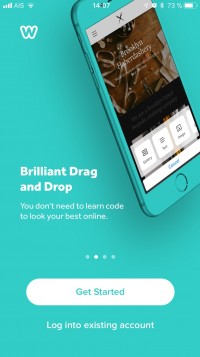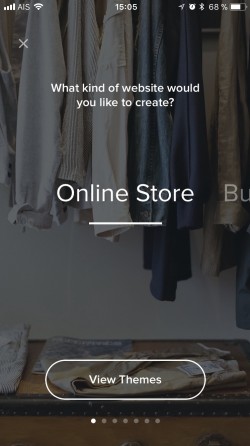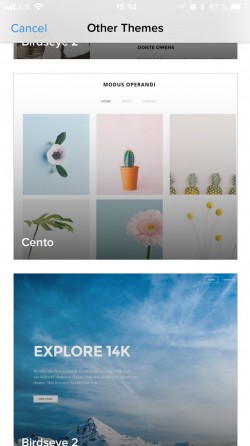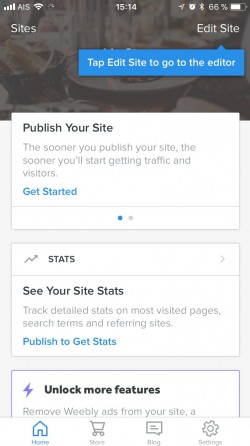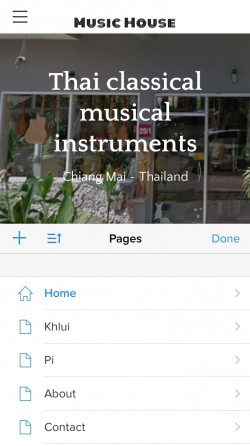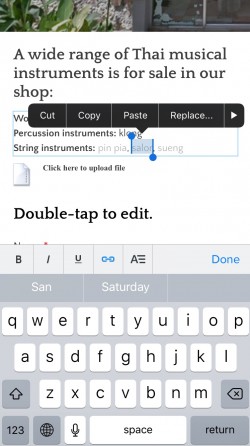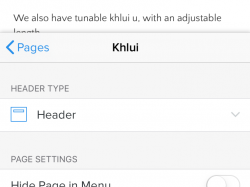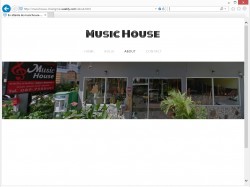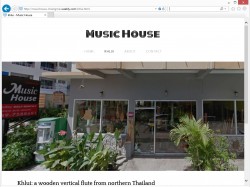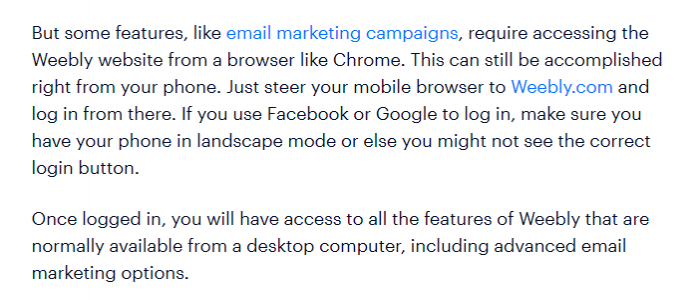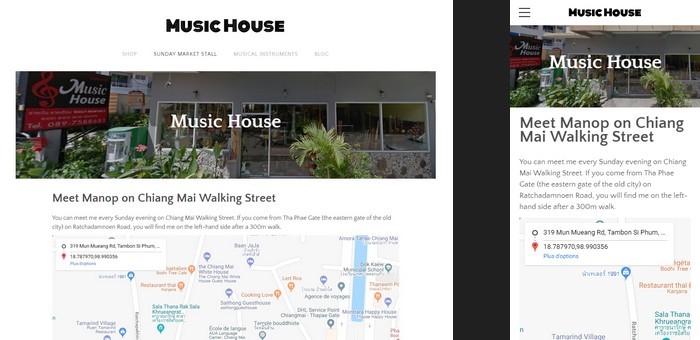Weebly app's review
Weebly ★★★☆☆
• Many features but a bit complicated to use without a computer
• Be ready to resist pushy marketing.
Official website: weebly.com
Category: Productivity
Version we tested: 4.44.0 (free)
Compatibility: iOS 9.1+ iPhone, iPad, iPod touch
Also available on computers and Android devices.
When you start Weebly app, you can enjoy a short slideshow about Weebly top features. One slide explains how simple it is to make use of Drag-and-Drop to add content to your website.
Registration
Creating an account on Weebly is very easy. You just need to input your name, your email address and a password. You can also register with your Facebook or Google account.
Website initialization
Then, you can select a kind of website (among Online Store, Business, Portfolio, Personal, Events, Blog and Others) and a template, so that your website is created. An interactive step-by-step wizard then helps you understand how to add content to your website.
Building a complete website
Weebly app is very beautiful. From time to time, it takes a long time to start editing the website. So, if you get a white loading screen after tapping the "Edit site" button, just wait for a couple of minutes... and see.
With Weebly app, you can create a full multipage website, along with a blog and an online shop. Creating pages and organizing them into a menu is quite easy with the "Pages" bottom button. On each page, metatags can be thoroughly edited in the "SEO settings" sub-menu.
Weebly supports many types of content: Title, Text, Image, Gallery, Slideshow, Map, Contact Form, Newsletter Form, Button, Embed Code, Divider, Spacer, HD Video, YouTube video, File (from Google Drive), Products, Categories, Search Box, Block Quote, Social Icons, RSVP Form.
Each kind of form can be customized. And The text editor is very rich too: links, color settings, underscore, bold... Actually, as you edit the text directly on the website, you get a good feeling of how this text will interact with surrounding elements, but basic operations (like highlighting a word or positioning the cursor) are a bit tricky.
Similar settings are available at site and page levels, and this leads to some unexpected results. For example, the same header picture may result in 2 different header sizes: a thin header and a large header. But at the page level, the only options available are "Header" and "No header", so it seems not possible to switch from large header to thin header and vice versa.
Evaluation
Ease of use
★★★☆☆
The first introductory screen says "Brilliant drag and drop", and actually Weebly app works pretty well this way. But before you can drag something, you need to select it somehow, and this is quite tricky on a touch devices where touching has already a variety of purposes (zooming, scrolling, positioning the cursor...) For this reason, it is difficult to discover how to move up and down existing content elements on a page.
Features
★★★★★
Weebly app is one of the most feature rich website builders among our shorlist. If you have some technical knowledge, you can even edit the HTML code directly and tweak the Google Analytics tags on some pages of your website. Even on the free plan, you can get some helpful in-app statistics (number of visitors).
Clarity
★★☆☆☆
On the main screen "Edit Site" button is on the top toolbar, but "Store" and "Blog" buttons are on the bottom toolbar... and of course products for sale and blog posts appear on the website. This split is confusing at first. Once you understand that "Edit Site" actually means "Edit Site except Store and Blog", you can work comfortably.
As Weebly has many features, you will probably find that you do not need them all, especially during the building phase where you should focus on the overall organization of your website rather than tweaking each detail.
There is also some room for improvement in the dashboard content: even if you have not written anything yet on your website, it invites you to publish your website, view statistics and unlock more features.
If you follow their advice, publish your empty website, view that nobody has come yet to visit it, and paid for more features, you will then probably feel that your website hasn't make much progress. The online Weebly Help Center is very rich and its search engine is very efficient. There is also a helpful blog. These resources are mostly oriented toward computer users but some items apply also to the iPhone app.
Note: Be aware that the so-called "App center" is not related to the iphone app.
If you have an Android device, you can use the Weebly app for Android too and go back and forth from iOS and Android. The computer editor is fully compatible with the app, but has much more features. If you want to access these features, you may want to follow this trick we found on Weebly Blog:
Similar workarounds are likely to work for all websites builders which have a web-based online editor. Anyway, do not consider this workaround as a killer feature, because after 10 minutes editing in landscape mode on a website designed for computers, you will just give up.
Design
★★★★☆
Weebly-generated websites look nice. On a computer, it's a bit boring to have only full width picture. In some cases, the picture is just a simple illustration of the text (e.g. an icon or logo) and does not deserve to take the whole screen estate.
Lightness
★★★★★
Weebly websites load very fast and tags for Search Engine Optimization can be thoroughly adjusted.
Chance to complete
★★★☆☆
If you already have some experience with website creation, you will probably find your way in this feature-rich editor and successfully complete your project. On the other hand, as Weebly app is not very clear, you will probably get lost on your way if you are a newcomer in the field of website building.