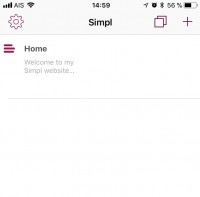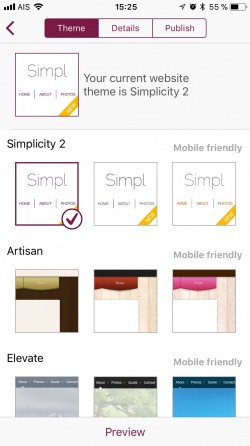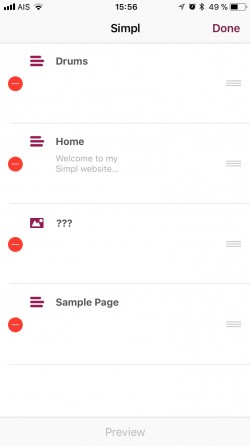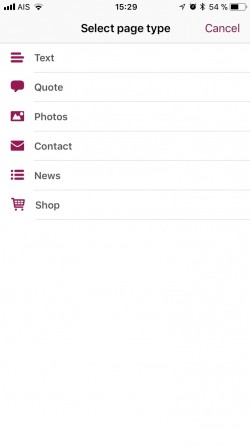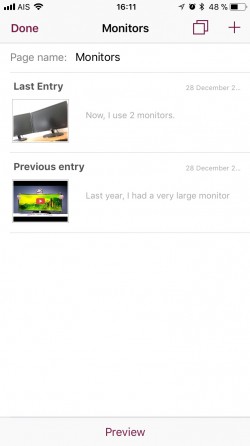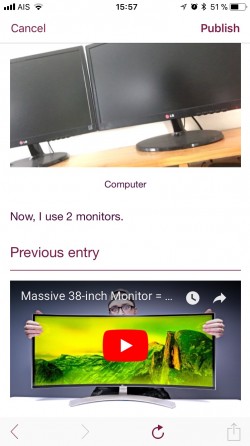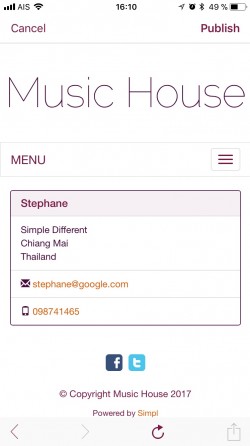Simpl Website Builder review
Simpl ★★★★☆
• Easy-to-use tool for setting up a basic & simple web presence.
• Very little customization of design and layout.
Official website: simpl.com
Version we tested: 3.83 (free trial)
Compatibility: iOS 8.0+ iPhone, iPad, iPod touch
Registration
Creating an account on Simpl is very easy. You just need to input your username, your email address and a password.
Note: The username will be part of the website address.
Exploration
The main screen of the app displays a menu of the websites you are going to build. The top bar has 3 icons:
• Site Settings on the left-hand side
• Move & Delete Pages on the right-hand side
• Add a Page in the far right side.
Building a complete website with the Simpl app
Simpl app is very fun to use. Photos, YouTube videos and hypertext links can be inserted easily.
The downside is that the internal structure of a page lacks flexibility. For example, if you create a Text page, you can add only one photo (or video) on this page. Alternatively, if you create a Photo page, the only texts you can add are the photo captions.
To illustrate a long story page with several images (or to comment at length on several photos), you need to apply this (dirty) trick: disable Show dates in the site details, and then use the News type of page. Then, build your page from bottom up (as the News entries cannot be reordered).
The limitations of the Contact page are a bit frustrating too. It is not possible to put any portrait photo and your contact email address is disclosed, so that you might get many unwanted junk emails.
Evaluation
Ease of use
★★★★★
Simpl website maker is very user friendly. Whoever you are, you will soon master this intuitive app.
Features
★★☆☆☆
Simpl app features are below par. In particular, the "no more than 1 picture" page layout limitation is frustrating. The limit of 8 pages is reached quite soon. No traffic statistics are available. The website cannot be edited from a computer nor an Android device.
Clarity
★★★★☆
In Simpl app, when you create a new page, you have to select a page type first (see screenshot above). This helps you keep focussed on the main purpose of this page.
Simple interface is minimalist: any element that is not required to support your website building activity has been removed. You can work efficiently because there is no superfluous details here!
If you need some help, you can search the online Simpl knowledge base. Most article are quite old, but still relevant... as Simpl app does not get many significant updates.
Design
★★★☆☆
Simpl-generated websites look a bit minimalist. The layout limitations produces a somehow boring experience for computer users. (On a full HD displays, the width of the website covers less than a third of the screen.) On the other hand, if you mainly target mobile users and if you keep the pages of your website quite short, the result is OK.
Lightness
★★★☆☆
The websites published by Simple app load very fast.
Metadata for search engines (and social networks) are the same on all pages, so the way each page of your website will appear on search engines result pages cannot be optimized.
Chance to complete
★★★★☆
Simpl app is a very good choice for newbies. If you try it, you will know very soon if it has enough features for your project. And if it is good enough, don't waste your time looking for a better app: just keep using Simpl. If ever you get frustrated with the limitations of Simpl app and want to redo your website, the experience you have learnt on Simpl will be a valuable asset to help you complete a more ambitious project.