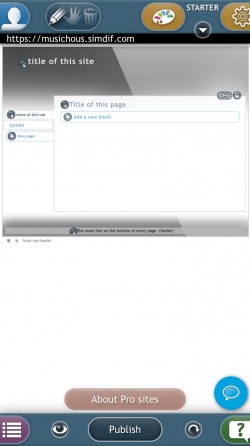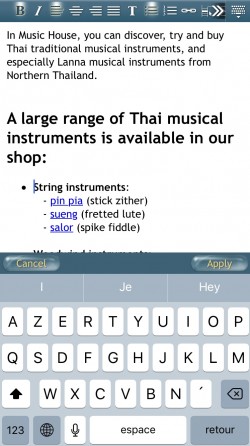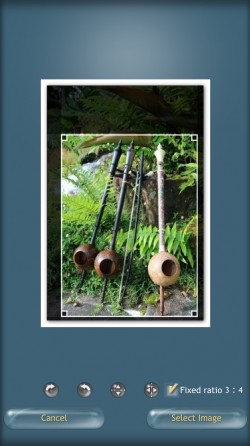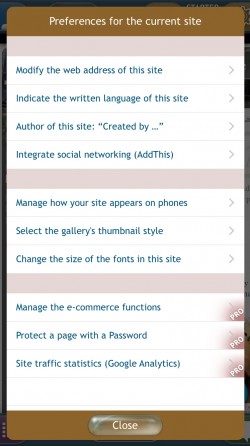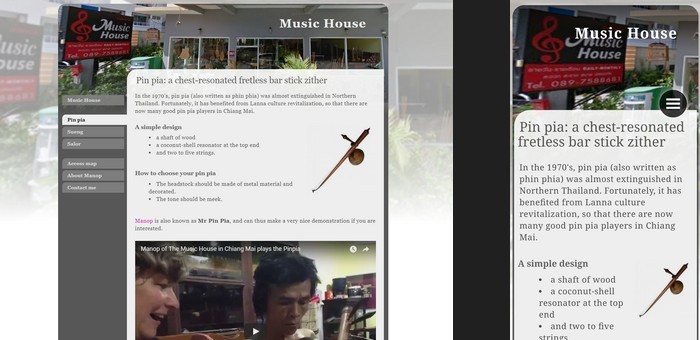SimDif Website builder review
SimDif ★★★★☆
• Shows you the progress as you make your website, which increases the chances you will finish your website.
•
The "No template" creation process, is a specific choice, but it also
helps you focus on your content and the visibility of your website on Google.
Official Website: simple-different.com
Version we tested: 1.97 (free)
Compatibility: iOS 6.0+ iPhone, iPad, iPod touch
Note: Also available on computers and Android devices with the same features.
Registration
Creating an account on SimDif is very easy.
You just need to input your email address, a password, and a name for your website.
Exploration
As there is no template selection, the first screen which appears is the main screen. It displays a view of the empty website you are going to build and 2 toolbars.
The top bar has 5 icons:
• Account Preferences menu in the top left corner (blue icon)
• Edit/Move/Erase mode selection menu
• Theme/Header/Footer menu (palette icon)
• A white triangle to create a 2nd website
• "Preferences for the current site" menu on the top right corner (yellow icon)
The bottom bar has 5 icons:
• In the bottom left corner, a menu containing frequently accessed items (e.g. create a new page),
• An eye icon that hides the 2 toolbars so that the website can be viewed in fullscreen as it will be when online.
• A "Publish" button to put the website online • An arrow to refresh (reload) the whole app
• A question mark to access to some online guides
The full website is displayed between these 2 bars, with tiny buttons you should tap on to add or edit content, organized into blocks. For example, if you want to type some text, you must first add a block that supports text (with optionaly a picture/video/map on the side).
Building a complete website with the SimDif app
Icons overlaid on the website page are very small, so it is necessary to master scrolling in to reach them and then scrolling out to view the whole page.
The default color set is plain gray and white. The painter palette icon on the top toolbar gives access to other color sets. And it is possible to try out any color set live! Uploading pictures work fine, and it is very easy to adjust the picture crop.
Ease of use
★★★★☆
The main screen is a live view of the website, and whenever you are lost, you can always push the "Cancel" button and go back there. So, you soon feel comfortable working with this app.
However, in the central area, buttons are too small.
Features
★★★☆☆
In SimDif app, the picture editor offers many possibilities: cropping, flipping, rotating. And there is a (paying) option to help translate the website into another language.
Chat, Contact Form and E-commerce features are OK. On the other hand, blog features (called "Journal page") are quite limited: only the reverse chronological order is supported for viewing and it's not possible to assign categories to posts.
If you have a paid plan and want to track the performance of your website, you can create a Google Analytics account and use the Google Analytics app for iOS to view traffic statistics right from your iPhone.
If you edit your website on an Android device or a computer, you do not "break" anything. Features are the same on all platforms.
Clarity
★★★☆☆
Upon creation, as there is no template, the website is pretty empty. To overcome the blank page syndrome, the "kind of page" menu is helpful somehow, except for the "classic" Standard kind of page for which there are little hints about how it should be used.
When working with SimDif app, you continuously view an editable preview of your website, so that you get a good sense of the progress of your work. And just before publishing a SimDif website, there is panel with a very relevant link to a guide giving tips about how you can make your website visible on search engines. Many others guides are also available online, the FAQ being the most helpful.
Design
★★★☆☆
SimDif-generated websites look nice, but when the iPhone is oriented in portrait mode, the published version doesn't look like the preview you had inside the builder (the header and the left hand menu are laid out differently).
Lightness
★★★★★
SimDif-generated websites load fast.
Metadata for search engine can be set on each page, so that you can customize how your website will appear on Google Search Engine result pages.
Chance to complete
★★★★☆
If you have an (even rough) idea of a page structure for your website, how you want to organize your content, SimDif app is a good choice to create it. Like it or not, the left-hand menu (in landscape mode) is very unique and likely to help visitors browse your website comfortably.